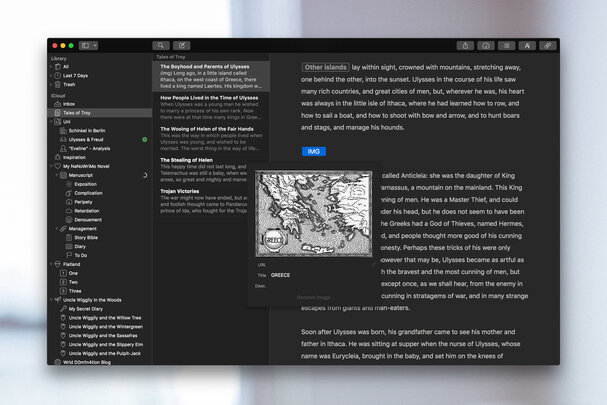
Credit: Ulysses.app
Work hack: Why Mark Carrigan loves Ulysses
A sociologist describes his favourite place for scribbled notes, student assessment, and long-form writing.
7 July 2020
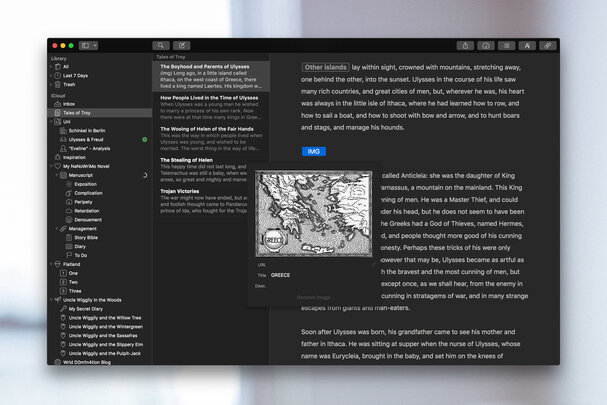
Ulysses.app
Staying motivated while working from home is tough.
For those who feel like they need a bit of help sticking to a consistent routine and keeping up the productivity they had in the office, University of Cambridge sociologist Mark Carrigan recommends an app that helps users create and organize every piece of writing an academic needs to do.
“It contains the entirety of my working life, without a great deal of organizational effort on my part,” says Carrigan.
Nature Index spoke to Carrigan about why Ulysses is the one tool he swears by.
Why do you like it?
Ulysses describes itself as a writing environment. I've never felt this does it justice, even if it does capture the sense of becoming something that you ‘inhabit’, rather than merely use. It has a number of elements:
• a minimalist writing app, • a document manager with effortless synch • a powerful exporter, which can publish in a number of formats.
What makes it so indispensable for my work is how these elements combine to provide a workspace that can encompass the full range of writing that academic life involves, from scribbled notes through to student assessment and long-form writing.
How do you use it?
My notes are organised into groups for each of my research, general administration, and teaching tasks.
I use tags, to draw together notes related to specific events, papers, books, and essays in one place. This allows me to dip in and out of different types of project throughout the day, regardless of where I am or what device I’m using.
It's increasingly easy to imagine myself still using this app years, or even decades, in the future.
The download
Pros: full iCloud sync, dark mode, the ability to publish straight to Wordpress or Medium, multiple export styles such as ePub, PDF, and docx. Cons: only works on Apple devices (macOS, iPadOS, and iOS) and it isn’t free - subscription fee is US$39.99 per year after a two-week free trial.
