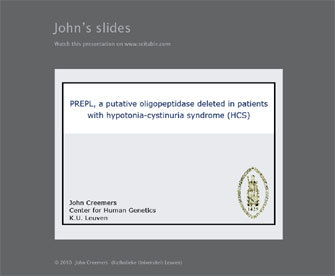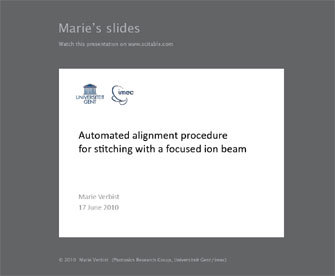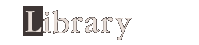« Prev Next »

Presentation Slides
Slides are for the audience. They should not be designed as a memory aid for the speaker. If you feel you need a tool to help you decide or remember what to say, create notes for yourself, but do not project these in front of the audience. Slides that are created for the speaker tend to be overcrowded and cryptic.
Slides are for getting messages across. On each slide, state your message as a short sentence (on a maximum of two lines, corresponding to about 10–15 words), normally in the title area. Use a full sentence with a subject and a verb — for example, instead of writing "Evolution of the temperature as a function of the time" (the what), make a point such as "The temperature increased much faster than anticipated" (the so what). Then develop this message in the rest of the slide.Slides are visual aids. The audience cannot listen to what you say and read text at the same time, except for a few words or a short statement. Because of this limitation, be as visual as possible as you develop the message you stated in the title area. Still, ensure that whatever material you include — whether verbal or visual — stands on its own. If you remove key labels or shorten texts to a few cryptic words, your audience will not know what you mean.
As in other documents, language mistakes in slides can distract the audience from your content. Revise your slides as carefully as you revise your papers.
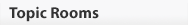
Within this Subject (22)