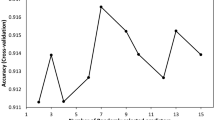Abstract
Despite extensive research on the biomechanics of insect wings over the past years, direct mechanical measurements on sensitive wing specimens remain very challenging. This is especially true for examining delicate museum specimens. This has made the finite element method popular in studies of wing biomechanics. Considering the complexities of insect wings, developing a wing model is usually error-prone and time-consuming. Hence, numerical studies in this area have often accompanied oversimplified models. Here we address this challenge by developing a new tool for fast, precise modelling of insect wings. This application, called WingGram, uses computer vision to detect the boundaries of wings and wing cells from a 2D image. The app can be used to develop wing models that include complex venations, corrugations and camber. WingGram can extract geometric features of the wings, including dimensions of the wing domain and subdomains and the location of vein junctions. Allowing researchers to simply model wings with a variety of forms, shapes and sizes, our application can facilitate studies of insect wing morphology and biomechanics. Being an open-access resource, WingGram has a unique application to expand how scientists, educators, and industry professionals analyse insect wings and similar shell structures in other fields, such as aerospace.
Similar content being viewed by others
Introduction
Insect wings have various shapes and venation patterns1,2. Many studies have aimed to quantify the link between the morphology of the wings and flight performance of insects, including the migratory behaviour2,3,4, aerodynamic force generation5,6,7,8,9, territory defence and resource holding10, mating behaviour11, manoeuvrability and agility8,12 and damage tolerance7,13. An essential step in this kind of research is to quantify the shape of the wings, their subdomains (known as cells), and the location of the junctions (also known as joints, vein joints or micro joints). However, this is a challenging and time-consuming task, especially for the geometrically complex wings, such as the wings of dragonflies, mayflies, and locusts, which have many wing cells.
In recent years, a few methods have been developed based on deep learning and computer vision to extract the geometric properties of insect wings. DrawWing, for example, is an app that extracts the location of junctions of bee wings14. A simple developmental model has also been presented recently to extract the venation pattern of insect wings15,16. FijiWings is another explicitly designed example for studying Drosophila wings17. NET and NEFI are network extraction apps that can extract the location of the junctions18,19. All these apps can be used to perform a specific task or for a particular wing type.
Insect wings have also attracted much attention in the field of biomechanics. Considering the technical challenges associated with direct mechanical measurements on insect wings, many studies in this area have used finite element modelling2,4,20,21,22,23,24,25,26. Finite element software packages, such as SolidWorks, Abaqus and Catia, enable users to develop insect wings models manually. Considering that insect wings are not 2D planar structures but are somewhat wrinkled by intricate patterns of corrugations, which drastically influence their function27,28,29,30,31, manual modelling of wings is a time-consuming and error-prone process, even for an expert user. Hence, many previous efforts have resulted in the development of wing models with huge oversimplifications21,22,24,25,30,32,33,34. To the best of our knowledge, the only existing semi-automated tool for finite element modelling insect wings is our previous app, WingMesh35. However, WingMesh represents a significant drawback: the absence of control on the type and size of the produced mesh.
To overcome this methodological gap, here we present a powerful app, WingGram, for extracting geometric properties of insect wings and developing precise finite element wing models. We use examples of ten insect wings with different levels of geometric complexity to evaluate the applicability of WingGram (Fig. 1).
Wings from ten representative insect orders were analysed and modelled using WingGram (wing drawings were taken from16).
Methods and concepts
WingGram is an open-access app with a user-friendly graphical user interface (GUI) that we created in App Designer in Matlab 2020b. The fast marching algorithm36,37, a well-known method in computer vision, is used to extract the outer edges of an insect wing (here referred to as domain) and those of wing cells (here referred to as sub-domains) using only an input 2D image (“Extracting the boundary of the wing and wing cells”). The Ramer–Douglas–Peucker line simplification algorithm is employed to reduce the saturation of points on the detected boundaries for increasing the runtime (“Ramer–Douglas–Peucker line simplification algorithm”)38,39. We improved our previous method, WingMesh35,40, and included it into WingGram to add higher flexibility in modelling 3D corrugations (“Corrugation assignment”). Python scripting in Abaqus is used to generate finite element models (“Generating models using Python scripting in Abaqus”). The fast marching algorithm (“Measurement of geometric properties”) extracts the wing cell's geometric properties. The Zhang-Suen thinning algorithm41 is used to skeletonise the lines in an input wing image and detect the location of vein junctions (“Identifying vein junctions”). The finite element simulation from Combes and Daniel2,4,9 is used to validate generated model by WingGram (“Validation”).
Extracting the boundary of the wing and wing cells
The fast marching algorithm is a recursive method in computer vision and detects an arbitrary domain36,37. In WingGram, we use this algorithm to detect the boundary of insect wings, their wing cells, and any discontinuity within them. Figure 2a illustrates how the fast marching algorithm works. Each square and numbers inside each figure represent a pixel and the iteration phases, respectively. Pixel 1 is an arbitrary white pixel inside the domain. When the first white pixel is selected, the code searches for white pixels around that pixel in the four cardinal directions (i.e. right, left, up and down) (Fig. 2b). When the code finds white pixels around pixel 1, it searches for the neighbour black pixels. However, this time, it checks all eight pixels around pixel 1 (i.e. Fig. 2c, pixels 2 to 9). This strategy distinguishes the neighbour cells, which might not be possible otherwise (Fig. 2d,e). The code stores the coordinates of the found white pixels and uses them as initial pixels for the next iteration. The app also keeps the coordinates of the located black pixels as the domain's boundary. In each iteration, the algorithm changes the colours of the found white and black pixels to light grey and dark grey, respectively, to avoid duplication. A similar procedure continues until there are no undetected white pixels inside the wing.
Techniques used in WingGram. (a) The fast marching algorithm for detecting the boundary of a domain. (b) cardinal directions to find new white pixels in the fast marching algorithm. (c) All directions to find new black pixels in the fast marching algorithm. (d) The fast marching algorithm may miss the point if only the cardinal directions check for finding new black pixels. (e) Percolating to neighbour domains may occur if the fast marching algorithm checks all the directions for finding new white pixels. (f) Ramer-Douglas-Peucker line simplification algorithm. (g–k) Assignment of wing corrugations. (g) The wing image. (h) Highlighted corrugated spots. (i) The secondary image (divided into several sections). (j) Assignment of sections to the main image. (k) The developed corrugated model. (l) Defined conditions for the identification of vein junctions. (m–q) Suitable and non-suitable images. (m) fade image. (n) Dark image. (o) Appropriate image. (p) Thin and unclear venations. (q) Salt and pepper noise.
Ramer–Douglas–Peucker line simplification algorithm
Using the fast marching algorithm, WingGram could detect the pixels located on the boundary of a domain. However, the presence of all these pixels is not required. The higher the number of pixels at the boundary, the higher the computational complexity.
Ramer–Douglas–Peucker line simplification is a recursive method that keeps only the critical points on the boundary and removes the rest38,39. This algorithm creates a similar curve, as the original one, with fewer numbers of pixels. In this algorithm, \(\varepsilon\) is a criterion of similarity that defines the Hausdorff distance, i.e. the maximum length, between the original curve and the simplified one42. A smaller \(\varepsilon\) allows more points to remain on the curve. Figure 2f illustrates how this method works on an arbitrary domain. In the first step, this algorithm marks the first and the last points of the curve (the two points overlap in a closed curve). Point P1 in the first iteration is the first found point. Then the algorithm finds the farthest point from the first kept point (Fig. 2f, iteration 2, point P2). If the distance between two found points is more than \(\varepsilon\), the algorithm marks and keeps the new point. The algorithm then subdivides the original curve by connecting the two marked points. In each part, the algorithm finds the farthest point from the line between P1 and P2 and marks them as new fixed points if their distance from the line between P1 and P2 is more than \(\varepsilon\) (Fig. 2f, iteration 3). The algorithm recursively continues the same procedure for new segments until there are no points in which the distance of the point from the first and the last points of that segment is more than \(\varepsilon\) (Fig. 2f, iterations 4 to 8). In the last iteration, only 17 out of 34 initial points remained, without any noticeable change in the curve.
Corrugation assignment
WingGram generates 3D finite element models of an insect wing by modelling wing corrugations. For this purpose, the app needs a secondary image. To make the secondary image, the user can copy the main image, highlight the place of corrugations, and then erase the rest of the image (Fig. 2g–i). The app subdivides the secondary image into several vertical sections (Fig. 2i). In the secondary image, the colour of each pixel represents the height of that pixel (Z coordinate), with white being in the valleys and black in the hills. Like in Eshghi et al.35,40, a smoothing method is applied to avoid sudden height changes by introducing a greyish fade margin next to the height maxima. Each section represents a curve(Fig. 2j). When the curves connect, it forms a continuous corrugated plate. Then the boundary of the corrugated plate defines according to that of the main domain in the original input image, which results in a 3D corrugated model (Fig. 2k). See the Supplementary Video S1 to find a visual introduction to preparing the secondary image.
Generating models using Python scripting in Abaqus
The journal file (i.e., *.jnl file) of Abaqus is a Python script that contains all information regarding the geometry of a generated model. WingGram generates 2D-planar and 3D-shell finite element models by adapting the corresponding commands of Abaqus Python scripts. The user can define two sections for all veins and all membranes or multiple sections (““Generate Model and Figures” tab: Generating a *.jnl file”). All required commands to generate any of the two types of models are extracted and embedded in WingGram. The app automatically updates the Python scripts to develop a wing model based on the information extracted from an input image. The app uses coordinates extracted from the fast marching algorithm (“Extracting the boundary of the wing and wing cells”) to define veins, membranes, and discontinuities. Python commands regarding the SHELL LOFT tool are used to assign corrugations. For this purpose, at least two loft sections and one loft path are required. The application uses extracted curved sections from the secondary image (“Corrugation assignment”) as loft sections, and a linear path is defined as the loft path. The app uses the boundaries extracted from the image to determine the main domain (wing outer boundary), sub-domain (wing cells) and discontinuities of the final model (“Corrugation assignment”). After importing the model into Abaqus, the user can assign material properties to veins and membranes, set boundary conditions and loading, generate a required mesh and start simulations.
Measurement of geometric properties
After identifying the wing's geometry, WingGram uses the obtained data to quantify wing geometric parameters, including wing cell area, length, and width. The app measures the maximum distance between two points on the boundary of a wing cell as the length. The ratio of the cell area to the cell length is the width of the cell. The cell area is determined using the method described by Bourke for irregular polygons43. In this method, WingGram considers a closed polygon made up of lines between N vertices \(\left({x}_{i} \cdot {y}_{i}\right)\); \(i\) is an integer between 0 and \(N-1\).
Identifying vein junctions
To identify the location of the vein junction, i.e. where wing veins intersect, the Zhang-Suen thinning algorithm is used to skeletonise the veins44. After the skeletonisation, the width of all lines shrinks to one pixel. The app considers a pixel in the skeletonised image as a vein junction if it meets any conditions illustrated in Fig. 2l. For instance, in the first condition, if P1, P2, P4, P6, and P8 are white and P3, P5, P7, and P9 are black, P1 is a vein junction.
Validation
To validate the methodology, we developed models of the forewing of the moth Manduca sexta and used our model to simulate the mechanical response of the wing to loading. Following the combined experimental and numerical study of Combes and Daniel4. we assigned homogeneous Young's moduli of \(1.5\times {10}^{8}\) Nm−2 and \(2.1\times {10}^{12}\) Nm−2 to membranes and veins, respectively. The wing was fixed at its base, and a point force of \(F = 0.003 N\) was applied to the wing tip. We measured the maximum displacement of the wing and compared that with the experimental and numerical results of the earlier study (see the Supplementary Fig. S3).
Description of the user interface
The user interface of WingGram consists of a tab bar and a display panel. The tab-bar has four tabs, including "Home" (Fig. 3a), "Assign Corrugation" (Fig. 3b), "Morphology" (Fig. 3c), and "Generate Model and Figure" (Fig. 3d). Below the tab bar, a display panel is embedded to show the ongoing processes (see Supplementary File S1 for the installable executive file of WingGram). The user instruction and visual description of WingGram are available in the Supplementary Video S1.
The user interface of WingGram. (a) This tab is embedded to import the image, specify the discontinuity and subdomains, and change the number of points on the detected boundaries. (b) The user can import the secondary image to assign corrugations in this tab. Two knobs are embedded to change the height and the sharpness of the corrugation. (c) This tab is embedded to extract the morphological properties of the insect wing. (d) Using this tab, the user can save the FE model of the wing. (icons made by Freepik from www.flaticon.com).
"Home" tab: importing an image and detecting discontinuities and sub-domains
The "Home" tab is embedded to import an image of the wing (Fig. 3a). Here we imported an image of a dragonfly wing containing discontinuities. WingGram supports non-vectorized *.tif, *.jpg, and *.png image formats. A very high resolution or a binary image is not required. There is no limitation on the size and resolution of the imported image. The position, orientation, and angle of the wing in the image do not influence the applicability of the app. Figure 2m–q shows the criteria for a suitable input image. Faded and dark images or those with salt-and-pepper noises, as shown in Fig. 2m,n,q, influence the performance of the fast marching algorithm in identifying the subdomains. WingGram works particularly well if the venation patterns are clear. The application is not ideal for analysing and modelling wings with dark spots or strong pigments. Figure 2p shows thin lines in the input image, which can disturb the performance of the fast marching algorithm for differentiating neighbour subdomains. Figure 2o shows an example of a suitable image. After importing the image, the image's name and size appear in specific fields below the "Import Image" push button (Fig. 3a). By importing the image, the code automatically detects the outer boundary of the wing. In the "Discontinuity" panel, the user can mark the place of discontinuities by pushing the "Pointer" button. Activating the "Auto Detection" switch allows automatic detection of sub-domains and discontinuities. Mark a domain as the discontinuity turns its colour into dark grey. The same procedure is required to detect sub-domains using the "Sub-Domains" panel. Mark a domain as the sub-domain turns its colour into light grey. The next step is to reduce the density of points on the boundary of domains and subdomains. The user can see a list of domains in the "Home" Panel. A blue line appears around it in the display panel by clicking on a domain. Turning the knob-pitch on the right side of the list changes the \(\varepsilon\) regarding the Ramer–Douglas–Peucker line simplification method to increase or decrease the density of points (“Ramer–Douglas–Peucker line simplification algorithm”). Red points on the boundary of selected domains show the remaining points after reducing the density. Reducing the number of points on the border reduces the runtime. In this panel, "Arc Accuracy" shows the similarity between the curve of decreasing points and the original curve extracted from the burning algorithm.
Also, there are two buttons under the list. The one with a bin icon is for deleting a domain, and the other one lets the user apply the same node density for all other domains. The same procedure is available for discontinuities. The user can switch between the list of domains and discontinuities at the top of the list.
"Assign Corrugation" tab: importing the secondary image to assign corrugations
Figure 3b shows the "Assign corrugation" tab bar. The user imports the secondary image using the "Secondary Image" button (“Corrugation assignment”). A spinner is embedded to change the number of sections. We embedded two knobs in our app to change the maximum height (i.e. peak) and sharpness of corrugations. To apply changes to single sections, the user can click on a section, turn the "Link Sections" off, and then use the knobs to adjust each maximum height and sharpness parameter.
"Morphology" tab: extracting the location of vein junctions and other geometric parameters
Figure 3c shows the "Morphology" tab for extracting the geometric properties of insect wings. To use this panel, the user has to set the scale (i.e., length per pixel) and the number of the histogram bins and then push the "Start Processing" button to start extracting geometric properties from the image of the wing. As described in “Measurement of geometric properties”, the result appears in several figures after the processing ends. The user can switch between the radio buttons to observe each result. Switching between the radio buttons allows visualisation of the contours/histograms of the wing cells' area, length, and width. Other radio buttons show the distributions of the vein junctions, the wing centroid's location, and the skeletonised image. On the right side of each radio button, there are two buttons. One of them saves the data of the corresponding radio button. It keeps the corresponding matrix for contours, the data of histograms, the coordinate of junctions, and the coordinate of the centroid. The second button opens the corresponding figure in a separate window.
"Generate model and figures" tab: generating a *.jnl file
We embedded four options for developing a planar model without corrugations. The last option works if corrugations are assigned.
-
Two-/multi-section, three-dimensional shell: These models are suitable for applying out-of-plane loadings, such as uniform pressure, impact, out-of-plane point force, and displacement45.
-
Two-/multi-section, two dimensional planar: These models are suitable for applying in-plane loadings, such as shear, tensile, or compressive loading45.
Figure 3d shows a group of available figures. Switching between radio buttons shows figures regarding the selected option. On the "Skeletonised Image" button, the user can hide the presence of junctions. On the "Extracted Boundaries" button, the user can mark the presence of the "Main Domain," "Sub-Domains," "Discontinuities," and "Junctions" by turning off corresponding checkboxes.
WingGram in application
Ten representative wing images from different insect orders that had noticeably different shapes and venation patterns were selected to show the performance of WingGram, (Fig. 1). Wings were scaled to have the same length as 100 pixels. Figure 4 illustrates the outcome of the WingGram for each wing, including the wing's FE model, the vein junctions' location, the distributions and histograms of the cell area, cell length, and cell width (see Supplementary Model S1–S10 for FE models).
The performance of WingGram for extracting the geometric characteristics of ten representative wings from different insect orders. For each wing the FE model, location of vein junctions, area, length, and width distribution contour and histogram are shown. The length of all wings is considered with the same size as 100 pixels. For each wing, three histograms illustrate the distribution of the area (px2), length (px), and width (px). Histograms are accompanied by their corresponding contours on the left side. The colour bar of each contour is under its corresponding histogram. The place of junctions are extracted for each wing, and the FE model generated by WingGram is meshed in Abaqus. Insect orders are Ephemeroptera, Dermaptera, Odonata, Orthoptera, Blattodea, Mecoptera, Diptera, Lepidoptera, Trichoptera, and Coleoptera.
We also anticipate WingGram to apply to studies of damaged wings and fossils. Figure 5a,b show a damaged dragonfly wing and the fossil of Auroradraco eos46. Here we used WingGram to extract the location of the vein junctions and the area, length and width of the wing cells for both wings. Also, Using WingGram, we developed a geometric multi-section model of the damaged wing and a two-section model of the damaged wing and the fossil (find FE models in the Supplementary Models S11–S13). The models are imported into the Abaqus CAE and are meshed by triangular shell elements. In the multi-section model, we assigned different material properties to the cells. The 3D model of the damaged wing using the secondary image is generated (find the FE model in the Supplementary Model S14).
The application of WingGram in modelling damaged wings, fossil wings and corrugated wing corrugations, and its use in 3D printing. (a) Damaged wing of dragonfly47: main image; secondary image to assign corrugation; Flat 2D, two-section FE model; Flat 2D multi-section FE model; corrugated 3D model; location of vein junctions; area, length, and width distribution contour and histogram. (b) The fossil wing: photograph of Auroradraco eos46; location of vein junctions; Flat 2D, two-section FE model; area, length, and width distribution contour and histogram. (c) Comparison of the corrugations of a dragonfly wing (Sympetrum vulgatum) obtained by a 3D measurement microscope Keyence VR 3100 and WingGram: the image of a Sympetrum dragonfly; secondary image for assigning corrugations; the 3D model generated by WingGram; 3D scan by Keyence VR 3100. (d) The 3D printable model generated by WingGram: dragonfly basal complex image; secondary image to assign corrugation; the virtual model of the basal complex; the virtual corrugated model developed by WingGram; 3D printed model of the basal complex.
Assigning corrugations to a wing model in WingGram is convenient but might not be very accurate as the user sets them. In Fig. 5c, we used a scanning 3D measurement microscope Keyence VR 3100, to show the 3D pattern on a Sympetrum dragonfly hindwing. This image shows the main and secondary image of the wing and the 3D model generated by WingGram (find the FE model in the Supplementary Model S15). Also, two other secondary images are used for this model to show how the user can add curvature to the whole model, which is available in Supplementary Fig. S2.
WingGram is a modelling app, and virtual models generated by it could be 3D printed to construct physical models. Figure 5d shows the main and secondary image of the basal complex of the dragonfly forewing, the virtual model, and the 3D printed model. Due to the limited print area, we isolated the wing model's basal part and removed the thin membranes (See the Supplementary Model S16 for the G-Code). The isolated part of the wing was fabricated using a Prusa i3 MK3S (Prusa Research s.r.o., Prague, Czech Republic) with white coloured polylactic acid (PLA) filament (Prusa Research s.r.o., Prague, Czech Republic).
WingGram is also applicable to many 2D natural and artificial structures, such as leaves, spider nets, geographic maps and/or industrial plates and shells (see the Supplementary Fig. S1).
Validation result
Figure S3 shows the result of the FE simulations. The maximum bending displacement of our model is 5.47 mm in the z-direction, which is about 4% different from that obtained by Combes and Daniel4. The generated model in Abaqus, with its assigned boundary conditions, material properties, and loading, is available in Supplementary Model S17.
Discussion: limitations of WingGram and its advantages over other apps
WingGram equips the user with a combination of tools that can also be found in various other apps. We have also included additional unique options to WingGram, such as semi-automated finite element modelling. Here, we compare WingGram with some of the existing apps.
WingMesh
WingMesh is a Matlab-based app developed by the authors with a user-friendly interface for finite element modelling of insect wings35. WingMesh can generate both 2D-shell and 3D-corrugated shell models of an insect wing. It can include several sections with different material properties and thickness values for the cells in a wing model. Several features make WingGram more powerful than WingMesh. The meshing process in WingMesh cannot be adjusted and often requires a high runtime. Modifying a model developed by WingMesh is not convenient and requires significant effort. WingMesh uses Distmesh2D, a well-known meshing tool in Matlab48, and computer vision to mesh a wing model. The user does not control the type and size of the mesh. The model is not manipulatable in Abaqus because it is made up of orphan meshes. Whilst WingGram uses Python scripting in Abaqus to generate JNL models. After importing the model in Abaqus, the user can use all meshing tools to create an ideal mesh in the model and manipulate the geometry easily. The modelling process in WingMesh is drastically slower than WingGram because the user must wait for Matlab to generate a mesh in the geometry that might not be so precise. WingMesh has difficulty in modelling complex wings like dragonfly wings. Because WingGram is more powerful than WingMesh and does not abandon any types of insect wings, it has several additional tools which were mentioned earlier in the text. See the Supplementary Fig. S4 for a comparison between modeling a similar wing with WingGram, and WingMesh. The modeling process from WingMesh took about 6 h while the same wing needed only 15 min to be generated by WingGram.
DrawWing
DrawWing extracts the location of the vein junctions in an insect wing14. This app needs a high-resolution image (more than 2400 dpi × 2400 dpi). As mentioned by its developers, DrawWing only works with honeybee wings (Apis mellifera). In contrast, WingGram does not have any limitations regarding image resolution and is applicable for almost all types of insect wings.
NEFI & NET
These apps extract network data from an image using image processing and computer vision. They are applicable for leaf venation, spider webs, crack paths, insect wing venations, and similar structures. They extract the location of junctions and the connection between them, which is applicable for detecting the location of vein junctions of an insect wing18,19. This is the only common function between the NEFI, NET, and WingGram. Our application works as accurate as NEFI and NET.
FijiWings
FijiWings uses the advantages of the ImageJ Fiji to measure some geometric features of the Drosophila wing, like the area of the wing and trichome density. This app needs a high-resolution image to work appropriately17. In contrast to FijiWings, WingGram extracts the area, length, and width of subdomains, even if there are damaged input wings, and is applicable for almost all insect wings.
WingGram contains some unique features applicable to field studies on insect wings regarding the wing's mechanical behaviour or morphological properties. To the best of our knowledge, WingGram is the only existing tool that can be used to develop a precise geometric model (not only mesh) using only an image of insect wings. WingGram can facilitate future studies on the insect wings and their components, such as ambient-, cross-, and longitudinal veins, corrugations, and membranes. For example, the location of junctions can be used to test fluctuating asymmetry between left and right wings, which is important for ecological studies to monitor environmental pollution49,50. Also, the wing shape and vein junctions' location can be used to identify insect species14,51,52. Extracting the area, length and width of membranes is another feature of WingGram that can enable us to study the relationship between wing form and design.
Although compared with many existing modelling methods, WingGram offers better efficiency and lesser computational time; it represents some limitations that can still be improved. WingGram models wings with homogenous thickness, while the thickness of different parts of the wing can vary from one place to another. WingGram does not model the cross-section of veins as they are in reality. The authors are currently working on developing a new version of WingGram, which can overcome these limitations and add more features to it.
Data availability
All 3D models, figures, and data shown in this study are available in the figshare repository, https://doi.org/10.6084/m9.figshare.13350629.
Code availability
WingGram is made in Matlab Appdesigner. The Matlab file is available at https://doi.org/10.5281/zenodo.6591786.
References
Rajabi, H., Dirks, J.-H. & Gorb, S. N. Insect wing damage: Causes, consequences and compensatory mechanisms. J. Exp. Biol. 223, jeb215194 (2020).
Combes, S. A. & Daniel, T. L. Flexural stiffness in insect wings I. Scaling and the influence of wing venation. J. Exp. Biol. 206, 2979–2987 (2003).
Johansson, F., Söderquist, M. & Bokma, F. Insect wing shape evolution: Independent effects of migratory and mate guarding flight on dragonfly wings. Biol. J. Linn. Soc. 97, 362–372 (2009).
Combes, S. A. & Daniel, T. L. Flexural stiffness in insect wings. II. Spatial distribution and dynamic wing bending. J. Exp. Biol. 206, 2989–2997 (2003).
Krishna, S., Cho, M., Wehmann, H.-N.N., Engels, T. & Lehmann, F.-O.O. Wing design in flies: Properties and aerodynamic function. Insects 11, 466 (2020).
Shahzad, A., Tian, F.-B., Young, J. & Lai, J. C. S. Effects of hawkmoth-like flexibility on the aerodynamic performance of flapping wings with different shapes and aspect ratios. Phys. Fluids 30, 91902 (2018).
Rajabi, H., Stamm, K., Appel, E. & Gorb, S. N. Micro-morphological adaptations of the wing nodus to flight behaviour in four dragonfly species from the family Libellulidae (Odonata: Anisoptera). Arthropod Struct. Dev. 47, 442–448 (2018).
Betts, C. R. & Wootton, R. J. Wing shape and flight behaviour in butterflies (Lepidoptera: Papilionoidea and Hesperioidea): A preliminary analysis. J. Exp. Biol. 138, 271–288 (1988).
Combes, S. A. & Daniel, T. L. Into thin air: Contributions of aerodynamic and inertial-elastic forces to wing bending in the hawkmoth Manduca sexta. J. Exp. Biol. 206, 2999–3006 (2003).
Bots, J. et al. Wing shape and its influence on the outcome of territorial contests in the damselfly Calopteryx virgo. J. Insect Sci. 12, 96 (2012).
De Block, M. & Stoks, R. Flight-related body morphology shapes mating success in a damselfly. Anim. Behav. 74, 1093–1098 (2007).
Berwaerts, K., Van Dyck, H. & Aerts, P. Does flight morphology relate to flight performance? An experimental test with the butterfly Pararge aegeria. Funct. Ecol. 16, 484–491 (2002).
Rudolf, J., Wang, L.-Y.Y., Gorb, S. N. & Rajabi, H. On the fracture resistance of dragonfly wings. J. Mech. Behav. Biomed. Mater. 99, 127–133 (2019).
Tofilski, A. DrawWing, a program for numerical description of insect wings. J. Insect Sci. 4, 1–5 (2004).
Hoffmann, J., Donoughe, S., Li, K., Salcedo, M. K. & Rycroft, C. H. A simple developmental model recapitulates complex insect wing venation patterns. Proc. Natl. Acad. Sci. USA 115, 9905–9910 (2018).
Salcedo, M. K., Hoffmann, J., Donoughe, S. & Mahadevan, L. Computational analysis of size, shape and structure of insect wings. Biol. Open 8, 1–9 (2019).
Dobens, A. C. & Dobens, L. L. Fijiwings: An open source toolkit for semiautomated morphometric analysis of insect wings. G3 Genes Genomes Genet. 3, 1443–1449 (2013).
Lasser, J. & Katifori, E. NET: A new framework for the vectorization and examination of network data. Source Code Biol. Med. 12, 1–11 (2017).
Dirnberger, M., Kehl, T. & Neumann, A. N. E. F. I. Network extraction from images. Sci. Rep. 5, 1–10 (2015).
Toofani, A. et al. Biomechanical strategies underlying the durability of a wing-to-wing coupling mechanism. Acta Biomater. 110, 188–195 (2020).
Schmidt, J., O’Neill, M., Dirks, J.-H.H. & Taylor, D. An investigation of crack propagation in an insect wing using the theory of critical distances. Eng. Fract. Mech. 232, 107052 (2020).
Rajabi, H. et al. Wing cross veins: An efficient biomechanical strategy to mitigate fatigue failure of insect cuticle. Biomech. Model. Mechanobiol. 16, 1947–1955 (2017).
Rajabi, H. et al. A comparative study of the effects of constructional elements on the mechanical behaviour of dragonfly wings. Appl. Phys. A Mater. Sci. Process. 122, 1–13 (2016).
Rajabi, H., Darvizeh, A., Shafiei, A., Taylor, D. & Dirks, J.-H.H. Numerical investigation of insect wing fracture behaviour. J. Biomech. 48, 89–94 (2015).
Jin, T., Goo, N. S. & Park, H. C. Finite element modeling of a beetle wing. J. Bionic Eng. 7, S145–S149 (2010).
Wootton, R. J., Herbert, R. C., Young, P. G. & Evans, K. E. Approaches to the structural modelling of insect wings. Philos. Trans. R. Soc. Lond. Ser. B Biol. Sci. 358, 1577–1587 (2003).
Rajabi, H. & Gorb, S. N. How do dragonfly wings work? A brief guide to functional roles of wing structural components. Int. J. Odonatol. 23, 23–30 (2020).
Kim, W.-K., Ko, J. H., Park, H. C. & Byun, D. Effects of corrugation of the dragonfly wing on gliding performance. J. Theor. Biol. 260, 523–530 (2009).
Tamai, M., Wang, Z., Rajagopalan, G., Hu, H. & He, G. Aerodynamic performance of a corrugated dragonfly airfoil compared with smooth airfoils at low Reynolds numbers. in 45th AIAA aerospace sciences meeting and exhibit 483 (2007).
Kesel, A. B., Philippi, U. & Nachtigall, W. Biomechanical aspects of the insect wing: an analysis using the finite element method. Comput. Biol. Med. 28, 423–437 (1998).
Ennos, A. R. The importance of torsion in the design of insect wings. J. Exp. Biol. 140, 137–160 (1988).
Sivasankaran, P. N. & Ward, T. A. Spatial network analysis to construct simplified wing structural models for Biomimetic Micro Air Vehicles. Aerosp. Sci. Technol. 49, 259–268 (2016).
Mengesha, T. E., Vallance, R. R., Barraja, M. & Mittal, R. Parametric structural modeling of insect wings. Bioinspir. Biomim. 4, 36004 (2009).
Herbert, R. C., Young, P. G., Smith, C. W., Wootton, R. J. & Evans, K. E. The hind wing of the desert locust (Schistocerca gregaria Forskal). III. A finite element analysis of a deployable structure. J. Exp. Biol. 203, 2945–2955 (2000).
Eshghi, S., Nooraeefar, V., Darvizeh, A., Gorb, S. N. & Rajabi, H. WingMesh: A matlab-based application for finite element modeling of insect wings. Insects 11, (2020).
Chopp, D. L. Some improvements of the fast marching method. SIAM J. Sci. Comput. 23, 230–244 (2001).
Lindquist, W. B., Lee, S.-M., Coker, D. A., Jones, K. W. & Spanne, P. Medial axis analysis of void structure in three-dimensional tomographic images of porous media. J. Geophys. Res. Solid Earth 101, 8297–8310 (1996).
Douglas, D. H. & Peucker, T. K. Algorithms for the reduction of the number of points required to represent a digitized line or its caricature. Cartogr. Int. J. Geogr. Inf. Geovisual. 10, 112–122 (1973).
Saalfeld, A. Topologically consistent line simplification with the Douglas–Peucker algorithm. Cartogr. Geogr. Inf. Sci. 26, 7–18 (1999).
Eshghi, S. et al. A simple method for geometric modelling of biological structures using image processing technique. Sci. Iran. 23, 2194–2202 (2016).
Zhang, T. Y. A fast parallel algorithm for thinning digital patterns. Commun. ACM 27, 337–343 (1997).
Aspert, N., Santa-Cruz, D. & Ebrahimi, T. MESH: measuring errors between surfaces using the Hausdorff distance. in Proceedings. IEEE International Conference on Multimedia and Expo Vol. 1, 705–708 (2002).
Bourke, P. Calculating the area and centroid of a polygon. Vol. 7, 1–3 (Swinburne University of Technology, 1988).
Zhang, T. Y. & Suen, C. Y. A fast parallel algorithm for thinning digital patterns. Commun. ACM 27, 236–239 (1984).
Abaqus v6.7. Analysis User’s Manual. Simulia Johnston, RI, USA (2007).
Archibald, S. B. & Cannings, R. A. Fossil dragonflies (Odonata: Anisoptera) from the early Eocene Okanagan Highlands, western North America. Can. Entomol. 151, 783–816 (2019).
Rajabi, H., Schroeter, V., Eshghi, S. & Gorb, S. N. The probability of wing damage in the dragonfly Sympetrum vulgatum (Anisoptera: Libellulidae): a field study. Biol. Open 6, 1290–1293 (2017).
Persson, P.-O. & Strang, G. A simple mesh generator in MATLAB. SIAM Rev. 46, 329–345 (2004).
Banaszak-Cibicka, W., Fliszkiewicz, M., Langowska, A. & Żmihorski, M. Body size and wing asymmetry in bees along an urbanization gradient. Apidologie 49, 297–306 (2018).
Hardersen, S. The role of behavioural ecology of damselflies in the use of fluctuating asymmetry as a bioindicator of water pollution. Ecol. Entomol. 25, 45–53 (2000).
Schroder, S. et al. The new key to bees: Automated identification by image analysis of wings. Pollinating Bees Conserv. Link. between Agric. Nat. 209–216 (2002).
Yang, H. P., Ma, C. S., Wen, H., Zhan, Q. & Wang, X. L. A tool for developing an automatic insect identification system based on wing outlines. Sci. Rep. 5, 1–11 (2015).
Acknowledgements
We are grateful to Mohsen Jafarpour (Kiel University, Germany) for his valuable comments and Ali Khaheshi (London South Bank University, UK) for his help on 3D printing.
Funding
Open Access funding enabled and organized by Projekt DEAL. This study was financially supported by the 'German Academic Exchange Service (DAAD)' to SE (ID: 57440921).
Author information
Authors and Affiliations
Contributions
Conceptualisation: S.E., S.G., H.R.; data curation: S.E.; funding acquisition: S.E., S.G., A.D., H.R.; methodology: S.E., F.N., S.S., V.N., H.R.; project administration: H.R.; resources: S.G., A.D.; software: S.E., F.N., S.S., V.N.; supervision: A.D., S.G., H.R.; validation: S.E., V.N.; visualisation: S.E.; writing—original draft preparation: S.E.; writing—review and editing: S.E., F.N., S.S., V.N., A.D., S.G., H.R.
Corresponding author
Ethics declarations
Competing interests
The authors declare no competing interests.
Additional information
Publisher's note
Springer Nature remains neutral with regard to jurisdictional claims in published maps and institutional affiliations.
Supplementary Information
Supplementary Video S1.
Rights and permissions
Open Access This article is licensed under a Creative Commons Attribution 4.0 International License, which permits use, sharing, adaptation, distribution and reproduction in any medium or format, as long as you give appropriate credit to the original author(s) and the source, provide a link to the Creative Commons licence, and indicate if changes were made. The images or other third party material in this article are included in the article's Creative Commons licence, unless indicated otherwise in a credit line to the material. If material is not included in the article's Creative Commons licence and your intended use is not permitted by statutory regulation or exceeds the permitted use, you will need to obtain permission directly from the copyright holder. To view a copy of this licence, visit http://creativecommons.org/licenses/by/4.0/.
About this article
Cite this article
Eshghi, S., Nabati, F., Shafaghi, S. et al. An image based application in Matlab for automated modelling and morphological analysis of insect wings. Sci Rep 12, 13917 (2022). https://doi.org/10.1038/s41598-022-17859-9
Received:
Accepted:
Published:
DOI: https://doi.org/10.1038/s41598-022-17859-9
Comments
By submitting a comment you agree to abide by our Terms and Community Guidelines. If you find something abusive or that does not comply with our terms or guidelines please flag it as inappropriate.